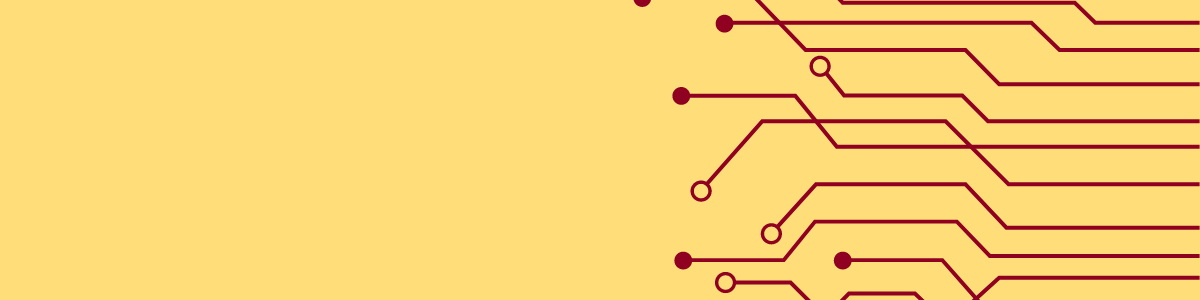
Course Communication Tips
Course Communication:
Regular and Substantive Student-Teacher Interaction
Effective communication is crucial for fostering a positive learning environment for students. For the UMN to receive federal funding, the Department of Education requires teachers and students have regular and substantive interactions.
Consider the following
Here are some best practices to consider to strengthen your communication with students:
- Establish clear communication channels: Let your students know when and how they can reach you, including predictable and scheduled office hours. Be specific about your preferred modes of communication, such as email or Canvas Inbox. Provide instructions for correspondence, such as including the course name and section number in the subject line. Be sure to include when students can expect to receive a response.
- Make a plan: Identify key points in the semester when students need reminders, advice, and encouragement. Anticipate frequent student questions and provide tips or course routines early in the semester. Regular communication with students shows your engagement with the course and helps students state up to date in a course even if they need to miss a class.
- Set the right tone: Use plain language and avoid technical jargon or commands. Address your audience directly and switch out common terms for more inclusive language. Use the information you have about your students to keep messages relevant. Keep in mind students often have a diverse range of responsibilities in addition to coursework. Try to provide tips, resources, and suggestions that could help any student.
- Make communications reader-friendly: Keep messages focused, frequent, and actionable while using inclusive and affirming language. Assume some readers may skip or scan parts of the message so keep your core ideas front and center. Be sure you are also using accessible headers and proper formatting.
- Choose the right communication tools: Use Canvas Learning Analytics to reach out to inactive students. Utilize LX's message library for inspiration in crafting your own language. Email your class through MyU at the start of the term to ensure everyone receives your communications.
- Evaluate your course practices: Consider sending a mid-semester survey to gather student feedback. Ask students to share their experience with specific assessments and assignments such as group work.
- Maintain Student Privacy: FERPA requires that student information such as assignments, grades, and communications are handled safely to protect confidentiality. For example., when communicating with students through UMN email, send group messages using the BCC line to protect confidentiality. See the UMN guide about FERPA and online classes for more tips.
Communication Tools
UMN Gmail/MYU
- Prior to the start of the semester, email your class through MyU at the start of the term to ensure students receive communications even if they have not opened your course site.
- Gmail has multiple options to streamline emails. You can create contact groups to make it easier to email your entire class at one time. You can also schedule emails. Utilizing scheduled emails can make it easier to plan messaging proactively at the beginning and throughout the term. When using Gmail, be sure to use the BCC line to protect student privacy.
Canvas Analytics
- Canvas Learning Analytics provide information about how students are using the site. This information can be useful for reaching out to students who may be inactive or who may have difficulty accessing materials. Of course, analytics do not tell the full story of a student’s learning experience so it is best used in combination with student feedback.
Canvas Inbox
- Use Canvas Inbox to message students from your class. You can even use smart filtering such as all students from a single section or students in a specific class group.
Canvas Announcements
- Create Canvas announcements to notify your class of important and timely information. Announcements posted before a course is published will not be pushed to students’ notifications.
Speedgrader
- Leave comments in multiple formats including text, audio, and video. You can also create a comment library to include the same language for multiple students.
- Be sure to let students know where to find feedback for annotations made in SpeedGrader.
Gradebook “Message Students Who…”
- You can bulk email students using “Message Student Who” to send targeted messages to students. Messages can be sent based on the following assignment statuses:
- Haven't submitted the assignment yet, even if a grade has been entered
- Haven't been graded
- Scored less than a specified number of points
- Scored more than a specified number of points
LX Message Library
LX offers a message library as another resource to find inspiration for messaging. Our team has curated common message wording and structure to help as you start crafting your own language.
Additional Resources
- Use our Course Communication Worksheet to start to reflect on your course messaging practices. NOTE: Make a copy of the document to begin
- See the Communication Schedule Planner to track weekly communications and messaging tools. NOTE: Make a copy of the document to begin
- Need some inspiration? See our Message Library
- See ATSS guide on effective messaging and tools to support of teaching and learning.
- Review the Regular & Substantive Interaction in Your Online Course blog post from Oregon State University to learn more about the DoE expectations for student-teacher interactions.